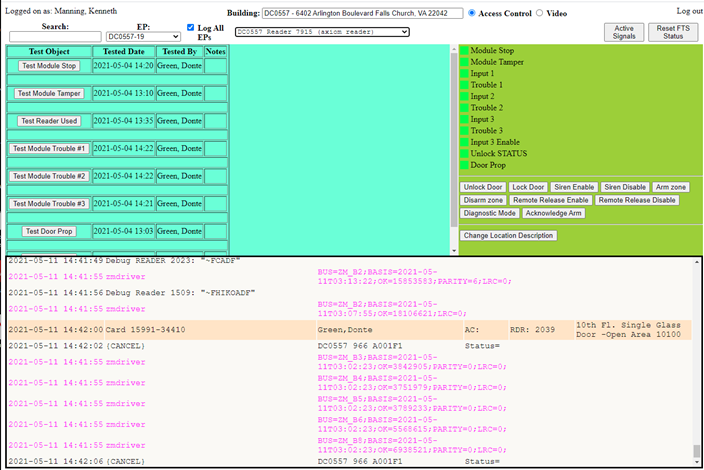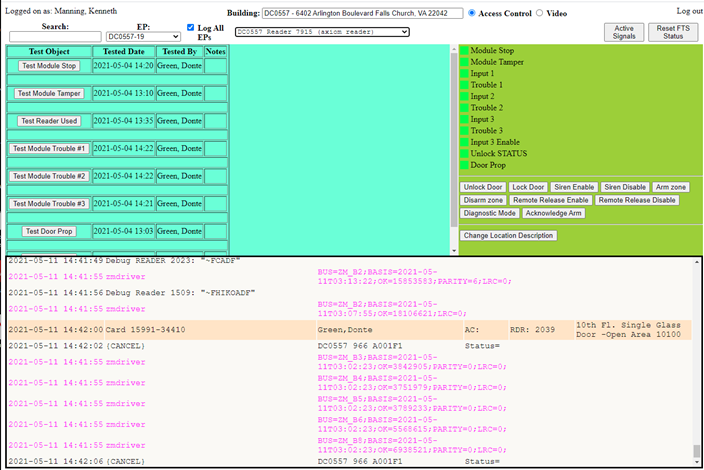
New Documentation on Field Test Tool
The Kastle Field Test Tool is a valuable tool in the Kastle installer tool kit. You can see real time output, test existing, new or replaced hardware.
Once you have installed a device (i.e. Axiom or KZDM Door Module) you will need to do basic testing to make sure that each component works
Card reader – reads cards and data is correct
REX – when you pass under the REX does the door unlock as it should
Does the lock change from locked to unlocked and vise versa based on the card read or the REX related actions
Once you have confirmed all objects are work as designed, the Field Test Tool (FTT) checklist will need to be run. The FTT records the person name who ran the test, date and time of the test. Kastle does not consider an install complete until the FTT has been run and the test results meet specifications.
The FTT Testing process should be less than 5 minutes per door.
The new document outline the tests required for both V6 and V7 environments.
Snapshot example